Media Guide Attachment Kit
The Envelope Printing Attachment Kit is included with the printer. The printer is normally shipped with these items pre-installed.
Kit Includes: • Head Media Guide (1) • Left-hand (large) PPS Spacer (1) • Right-hand (small) PPS Spacer (1) | 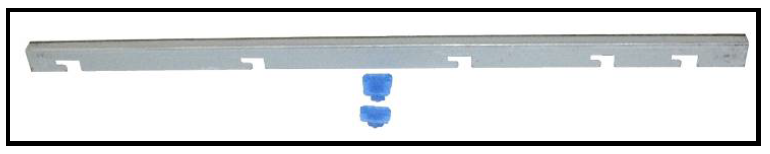 |
The Head Media Guide is used to flatten the media, as it enters under the printhead; to help reduce media contact with the printhead. The PPS Spacers are used to increase the gap between the printhead and the platen; to further reduce the chance for media contact with the printhead.
The most common head to media contact areas are the high points (bows, bends, flaps) on the media and the trailing edge of the media, since there is no control over the media lifting, once it leaves the Head Media Guide.
If the media makes contact with the printhead this may result in:
- Scuff Marks - black streaks deposited on surface of media
- Smearing/Smudging of wet image, which can also deposit additional ink on the printhead surface; increasing the chance for additional scuff marks.
See article titled “Scuff Marks and Smudging Issues” for more info on scuff marks and how to reduce.
