PAPERPATH_PAGE_SEQUENCE
The toolbox will display a PAPERPATH_PAGE_SEQUENCE error whenever the printer detects a change in the length of the page. In English, this means that the page isn't getting through the paperpath on time, causing a jam. There are a few different possible causes for this:
- The overlap detection was triggered. This is caused whenever you have the overlap detection on and run stock with multiple plies through the machine, such as an envelope. As such it is recommended to turn the overlap detection off by going into the toolbox and going to View -> User Interface, then unchecking the box that says "Overlap Detection" and hitting "Submit."
- The rear encoder is dirty. An instructional video on cleaning this part can be found below this blurb. It is worth noting that even if cleaning the encoder does not work, the next few troubleshooting steps all take place in the same general area, so it is good practice to leave the back cover of the machine off until the problem is solved.
The setscrew on the pulley attached to the encoder isn't tight. This setscrew can be found on the toothed part of the pulley to which the encoder is attached (see image below). There are two such holes, and only one has the setscrew. It can be tightened with a small Allen wrench.
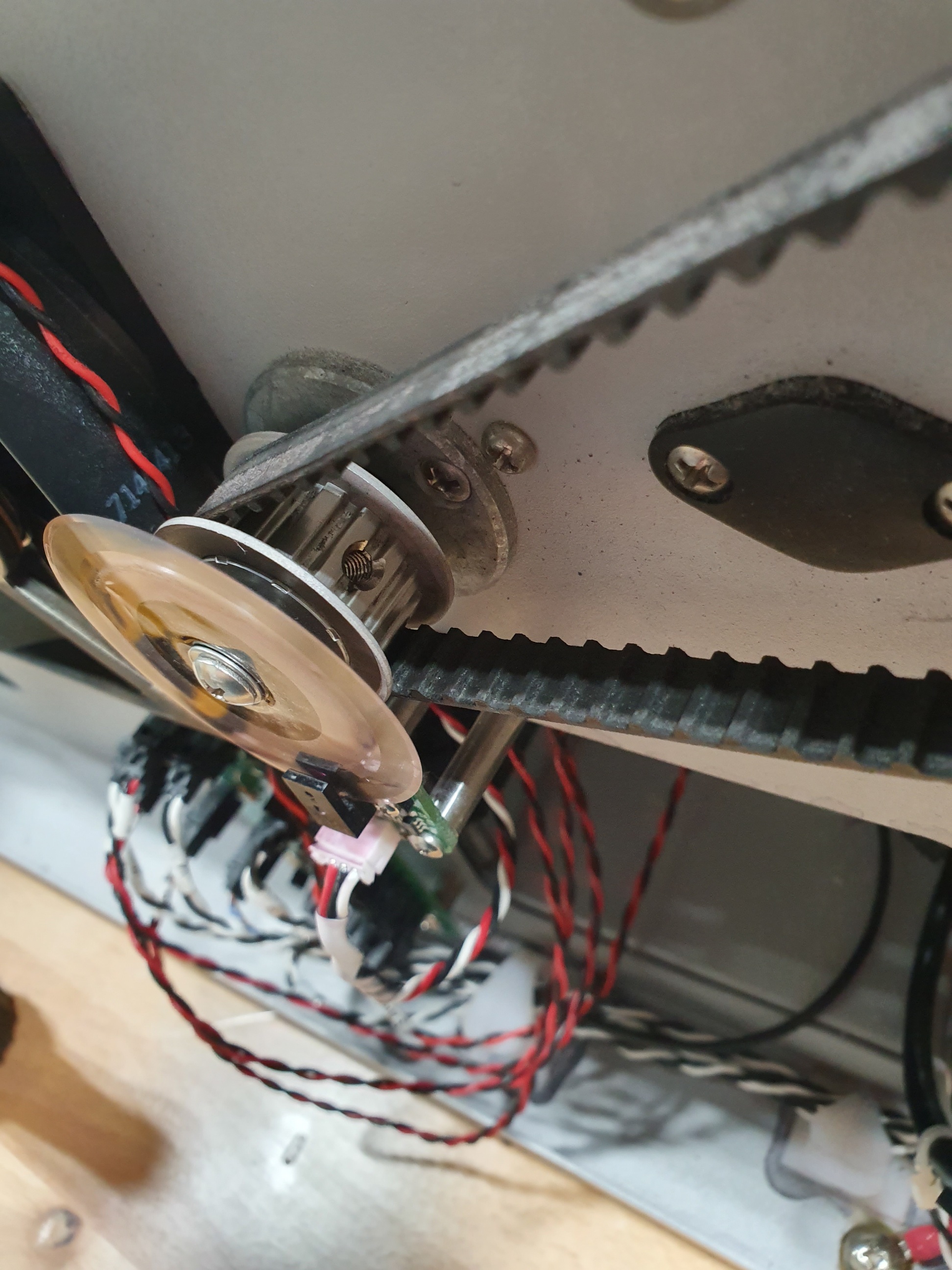
The feed/entry sensors may be dirty. The feed sensor may be accessed through the back of the machine or through the access hatch from above. The entry sensor may be accessed by opening the clamshell. See the attached video for detailed instructions:
